Crypto Lists Screen Shots
Click on any of the screen shots below to see a larger image. To find out more about CryptoWeb, the online editing companion to Crypto Lists, see the CryptoWeb screen shots. You can also view our YouTube Crypto Lists demonstration video.
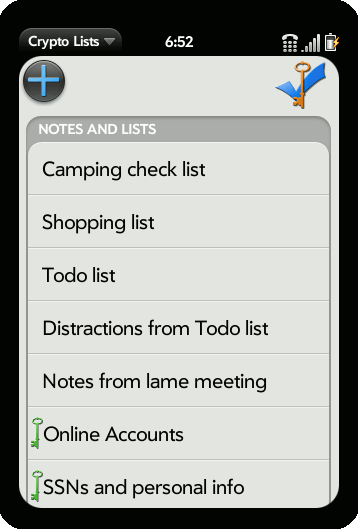 The Crypto Lists hand held application presents all your lists and notes in a searchable master list.
You can use drag and drop to reorder your lists and swipe to delete each item.
Notice that encrypted items (shown at the end) are highlighted with a key symbol.
The Crypto Lists hand held application presents all your lists and notes in a searchable master list.
You can use drag and drop to reorder your lists and swipe to delete each item.
Notice that encrypted items (shown at the end) are highlighted with a key symbol.
To search for a list just start typing text from the title.
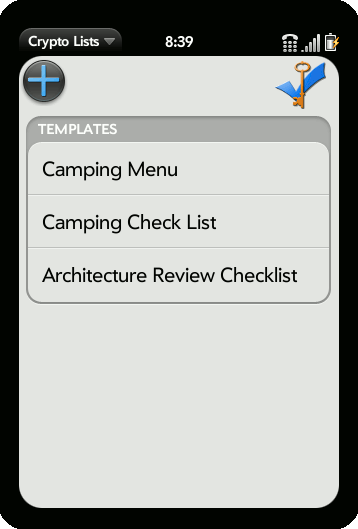 Templates are presented separately from ordinary notes and lists. Anything you can do with your
notes and lists you can do with a template; you can even encrypt it. When ever you need to re-use
a template, just select "New From Template" under the main menu.
Templates are presented separately from ordinary notes and lists. Anything you can do with your
notes and lists you can do with a template; you can even encrypt it. When ever you need to re-use
a template, just select "New From Template" under the main menu.
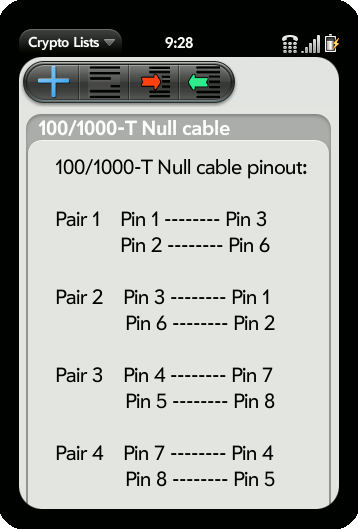 When you edit/view your data, a separate window (or card) is displayed with
editing tools at the top. Here we show a note which is just a list with one
item and many lines of text.
When you edit/view your data, a separate window (or card) is displayed with
editing tools at the top. Here we show a note which is just a list with one
item and many lines of text.
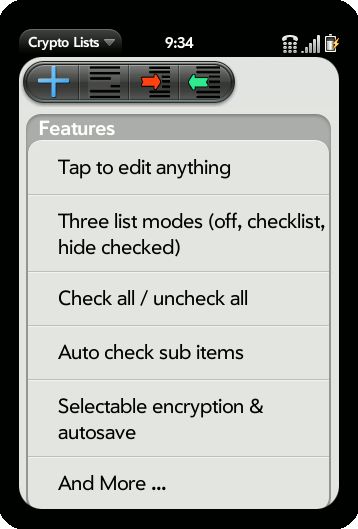 You can create multi-line items or break
up your data into a list of separate items. With separate items you can use
drag and drop reordering, swipe to delete, or check off
each item separately.
You can create multi-line items or break
up your data into a list of separate items. With separate items you can use
drag and drop reordering, swipe to delete, or check off
each item separately.
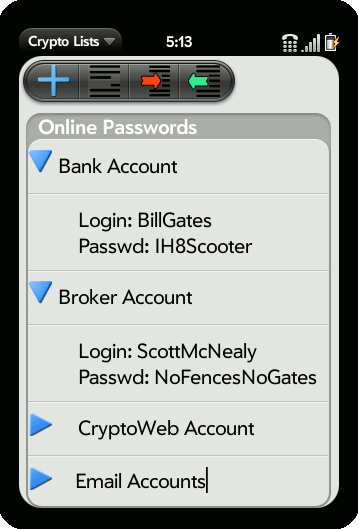 Lists can contain sublists (nested lists). You can have as many list levels
as you like, though indentation and screen real estate makes the practical
limit about seven levels.
Lists can contain sublists (nested lists). You can have as many list levels
as you like, though indentation and screen real estate makes the practical
limit about seven levels.
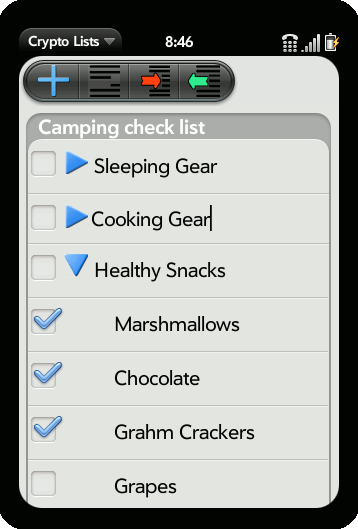 All sublists are also collapsible. Just touch the collapse/expand arrow at
the side of the sublist and hide or show the sub-items.
All sublists are also collapsible. Just touch the collapse/expand arrow at
the side of the sublist and hide or show the sub-items.
Any list can be switched from a regular list to a check list by selecting "Check List"
from the main menu. There is also a "Hide Checked" mode that automatically hides
items as they are checked off. When you check off all the sub items, the parent
item is automatically checked as well.
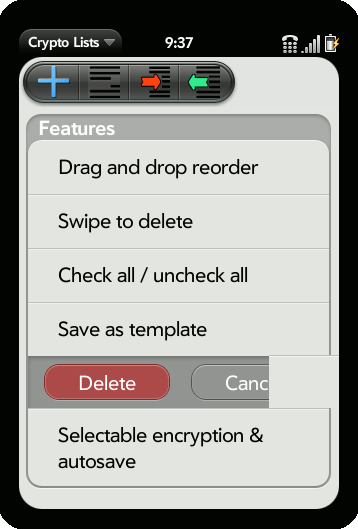 To delete items out of a list, simply swipe them to one side and hit the delete button.
To delete items out of a list, simply swipe them to one side and hit the delete button.
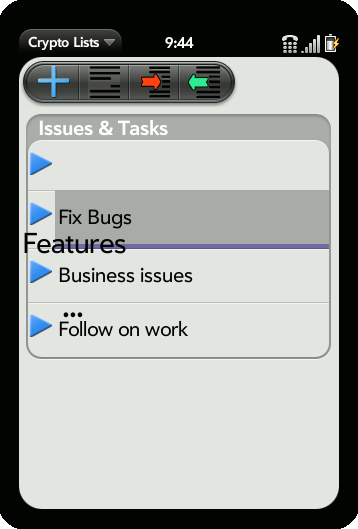 You can reorder list items simply by dragging them around with your finger. You can drag items
in and out of open sublists, or drag entire sublists around and put them anywhere.
You can reorder list items simply by dragging them around with your finger. You can drag items
in and out of open sublists, or drag entire sublists around and put them anywhere.
